How to add DNS records in DirectAdmin Hosting
Hordur Hardarson
Last Update há 3 anos
If you're using DirectAdmin for your web hosting, you'll need to create some DNS records to point your domain at your site. This guide will show you the steps necessary to add those records and get your site up and running. Let's get started!
Follow these Steps:
1. Log in to your DirectAdmin account using your credentials.
2. Then you have to click on "DNS Management" under Account Manager.
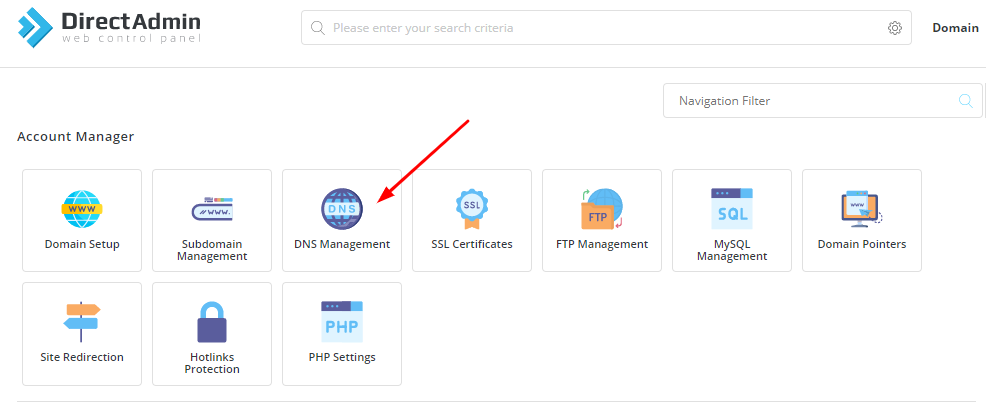
3. To add new record, you will have to click on ("Add Record")
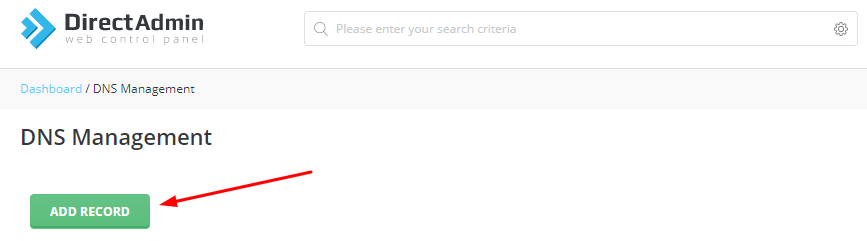
4. Then this screen will show up, you can add this records as per your requirement.
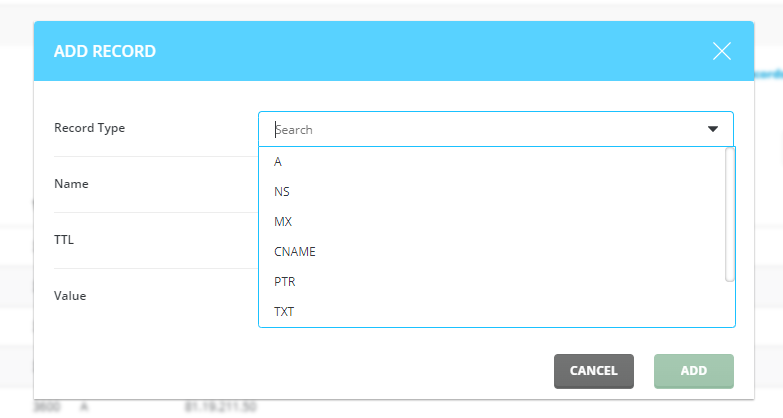
5. To Edit any records from DNS Management, click on the pencil edit icon in the right corner of the panel.
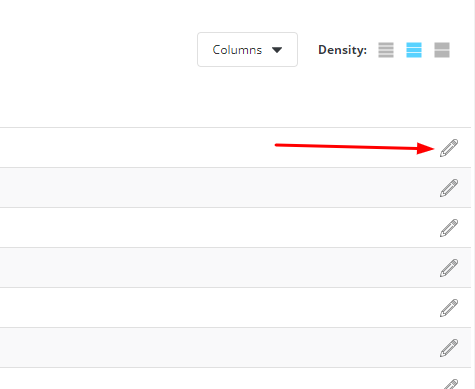
I hope this article will help you to add DNS Records.
