How to create email account in DirectAdmin Server
Hordur Hardarson
Last Update منذ ٣ أعوام
In this article, we'll show you how to create an email account on a DirectAdmin server. We'll cover the basics of setting up your account and configuring your email client. This is a pretty straightforward process, but there are a few things to keep in mind when you're getting started. Let's get started!
Follow these Steps:
1. Log in to your DirectAdmin account.
2. Then you have to click on the "E-mail Accounts" option from the E-mail Manager Section.
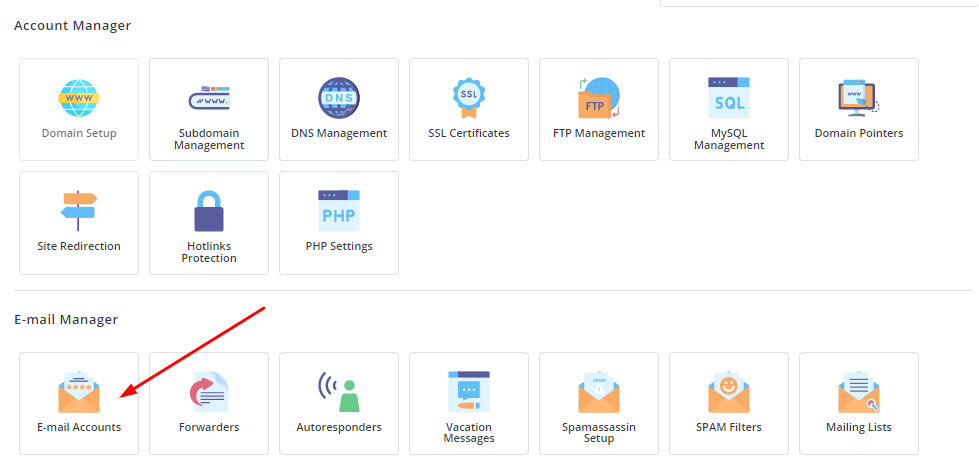
3. Once you click on the option then this page will show. You have to click on "Create Account".
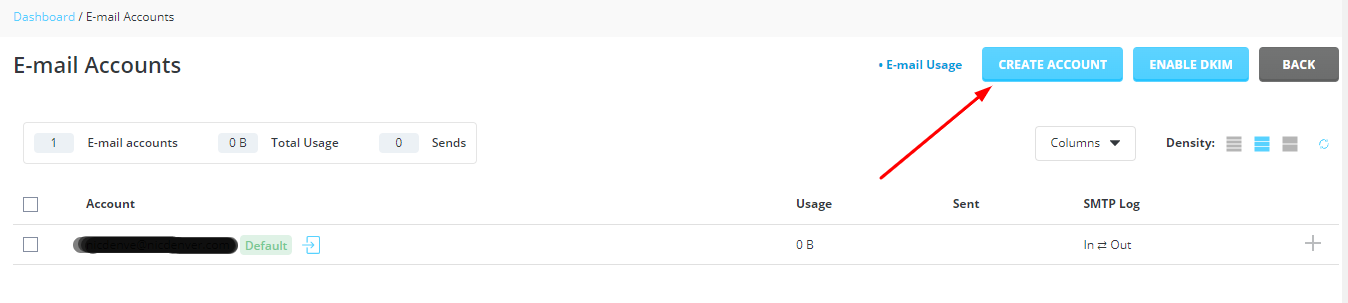
4. The next page will show here. You will have to enter the below details:
Username – Enter email user name.
Password – Enter tough password which consists of an alphanumeric password.
E-mail Quota (MB) – 250
Send Limit – Leave as it is.
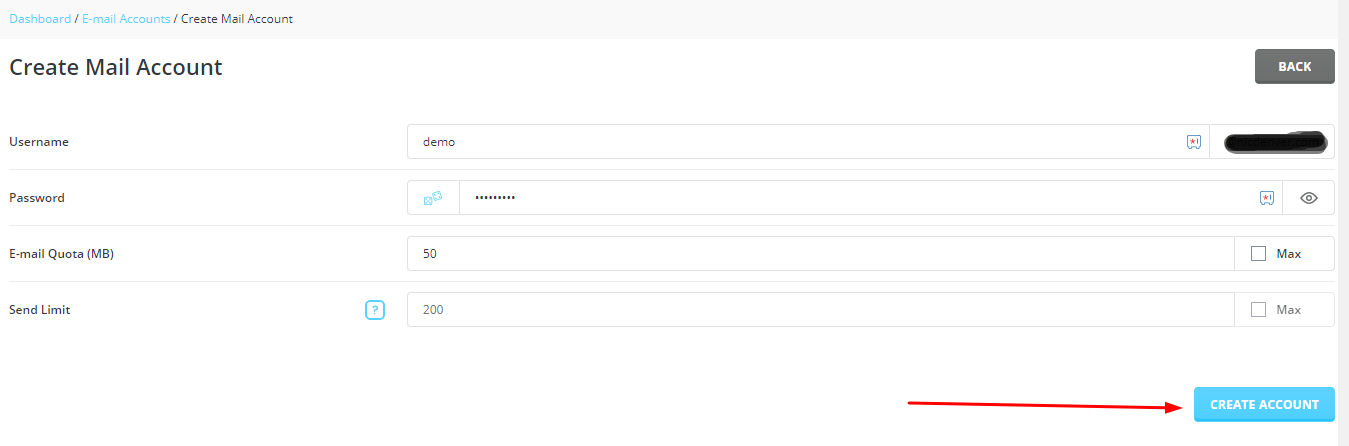
5. Then, Click on "Create Account".
You have successfully created the Email Account.
