How to Change PHP version on Directadmin Server
Hordur Hardarson
Last Update 3 years ago
In this article, we'll walk you through how to change the PHP version on your Directadmin server so you can continue running your website or applications smoothly.
1. Login to your Directadmin Panel.
2. At the top, you can select the domain for which you want to change the PHP version.
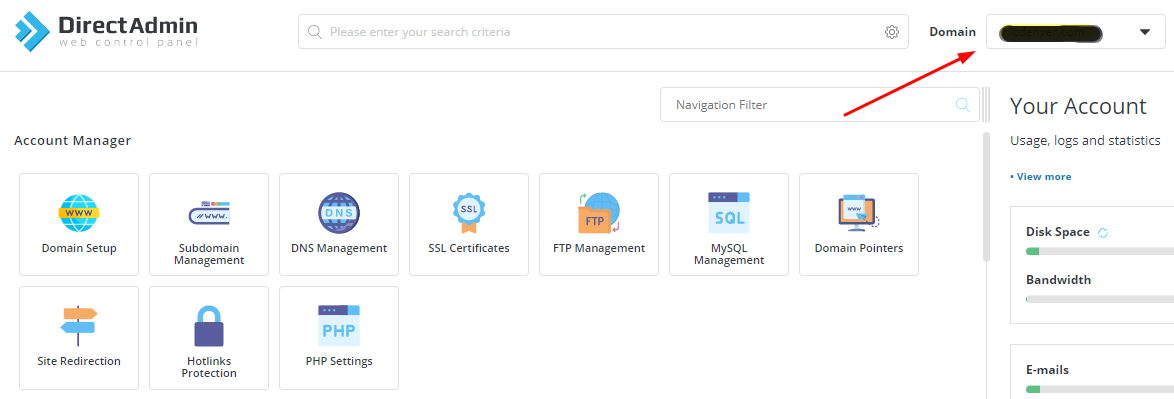
3. Now search for "Select PHP Version" option in the Panel and click on it.
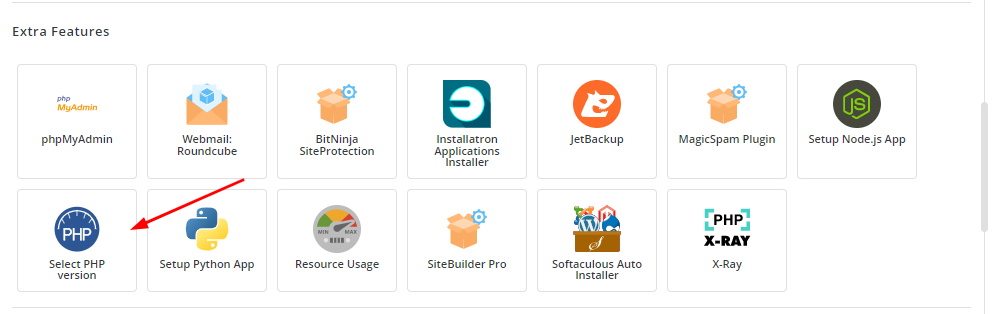
4. You will get this page.
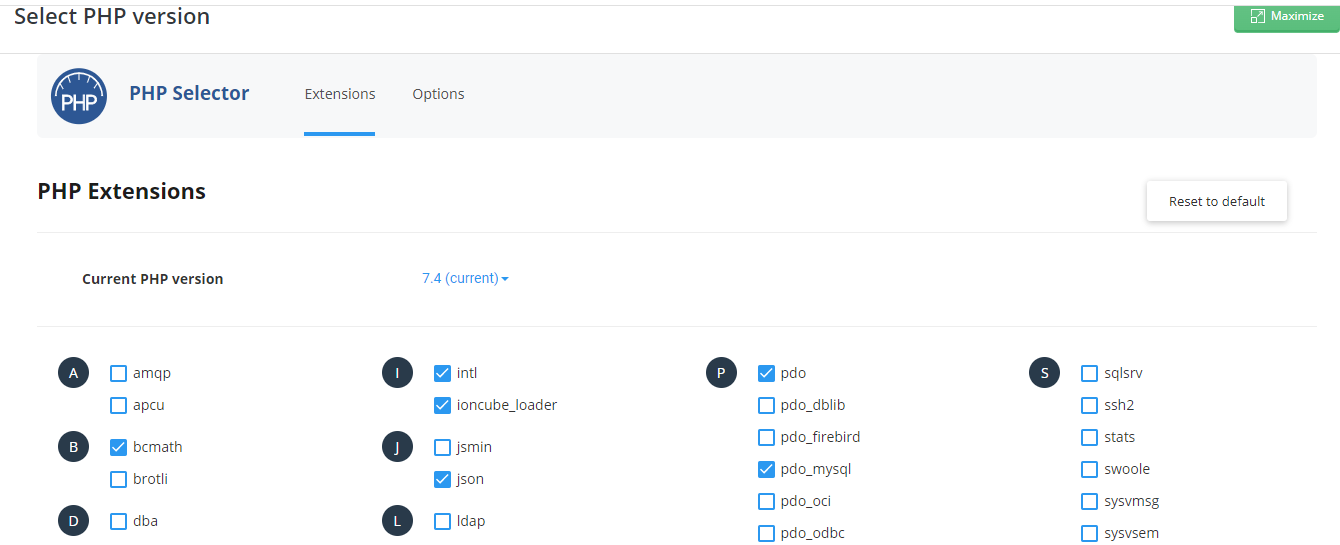
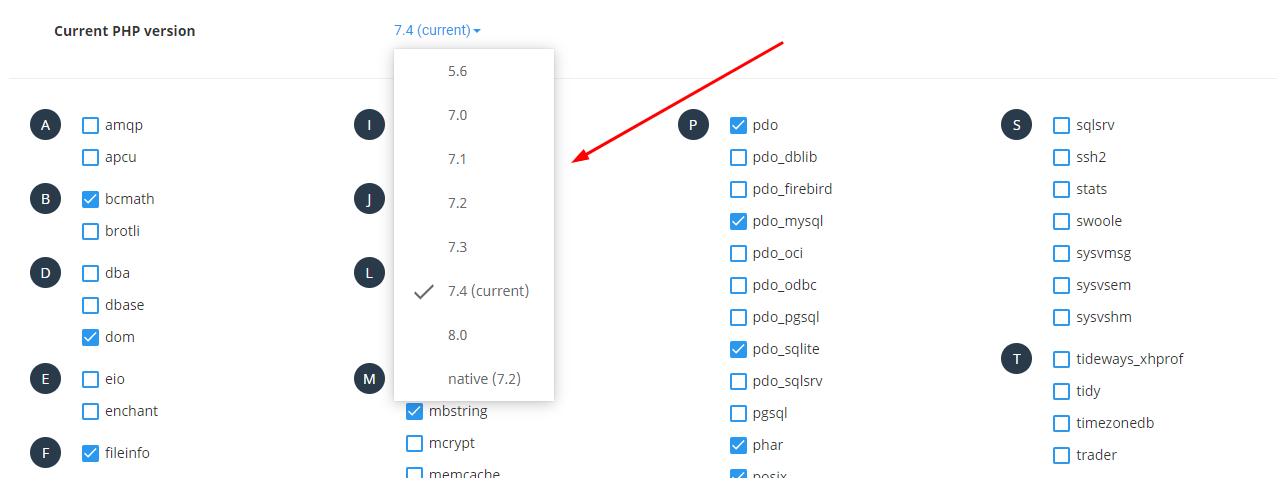
5. You can select the required PHP Version from the dropdown & click on "Set as current".
Congratulations you have successfully changed the php version.
