How to upload files in the DirectAdmin
Hordur Hardarson
Last Update vor 3 Jahren
In this article, we will show you how to upload files to your DirectAdmin hosting account. We will also provide some tips on how to manage your files efficiently. Let's get started!
1. First, Login into DirectAdmin control panel visit, https://your-domain.com:2222
2. Then you have to click on "File Manager" under System Info & Files option.
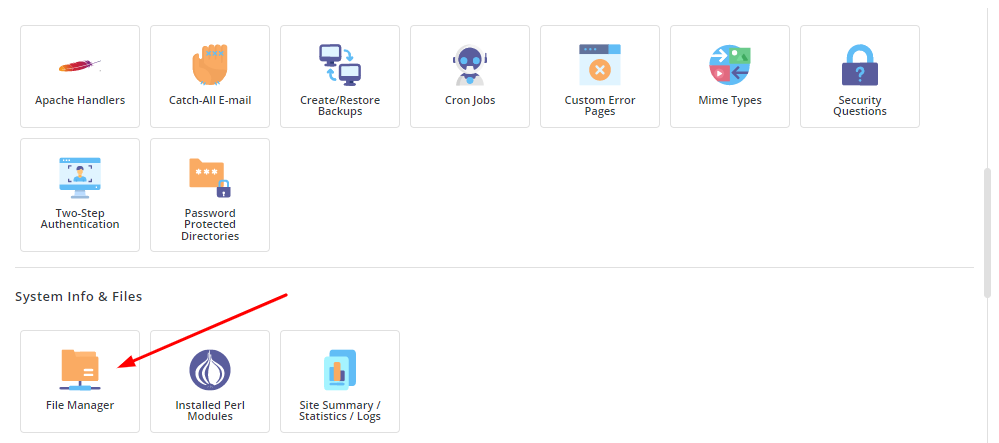
3. Click on Domains >> Domain name >> public_html.
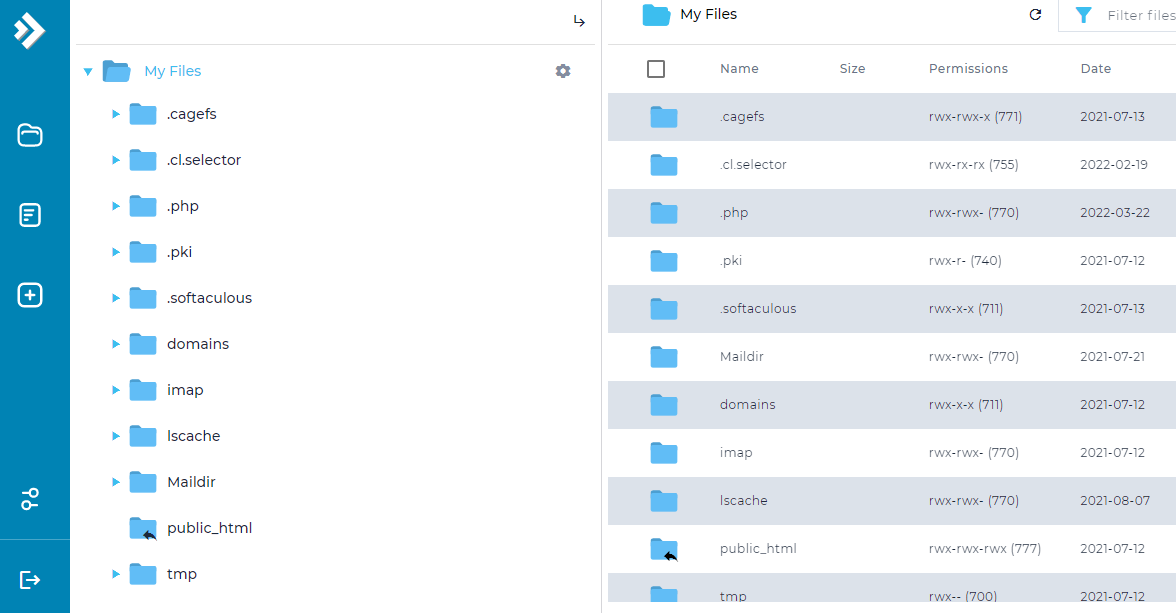
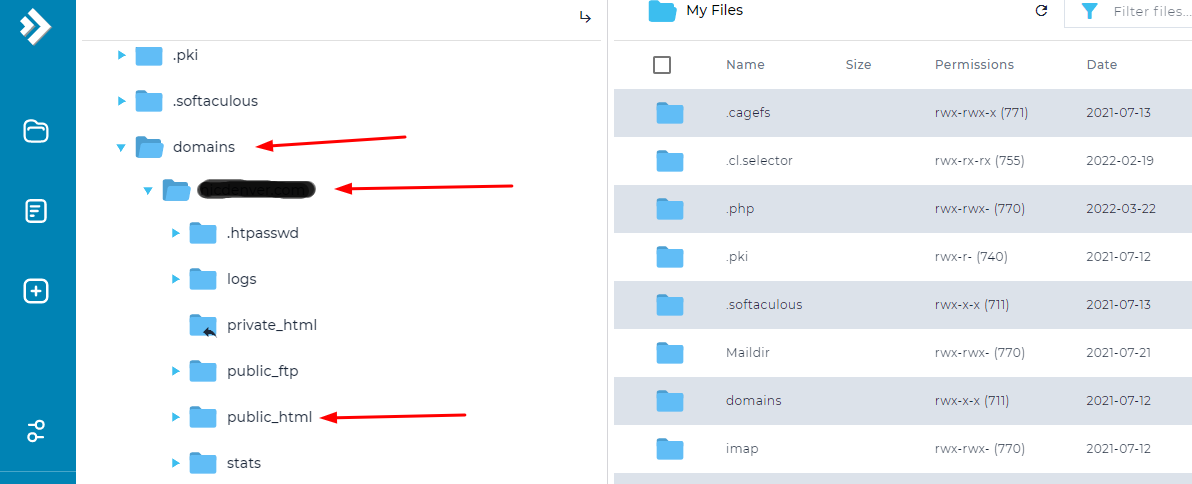
4. Click on Upload File option >> Click to upload.
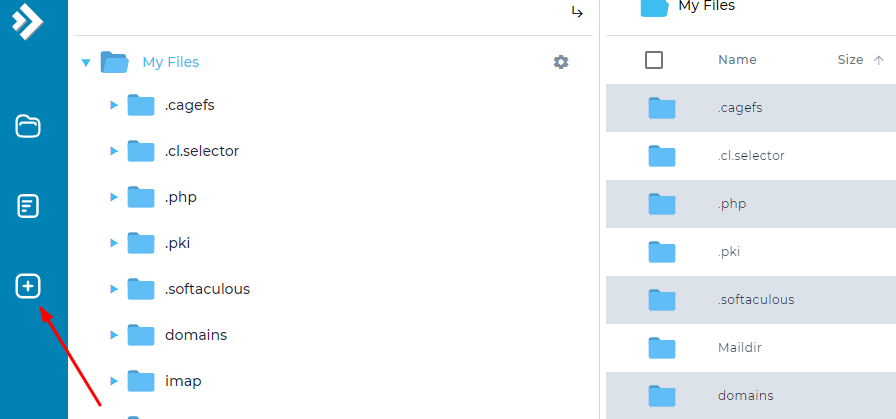
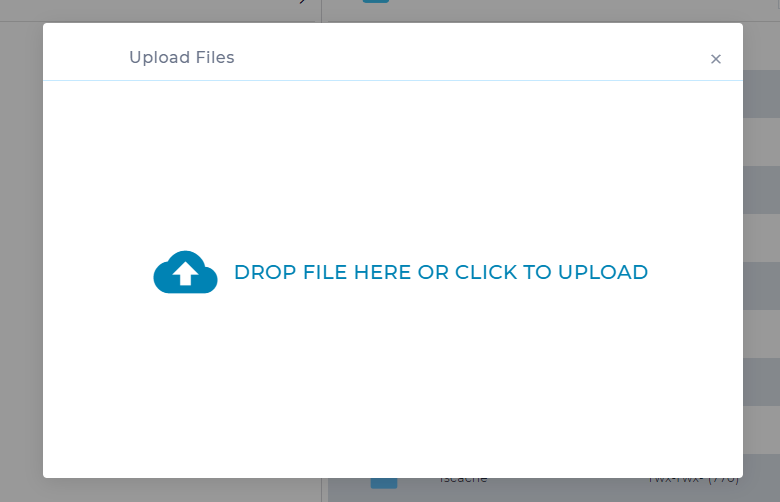
5. Choose your file & click on upload.
You have successfully uploaded the files in your domain.
