How to create an FTP account in DirectAdmin
Hordur Hardarson
Last Update 3 jaar geleden
In this post, we will be showing you how to create an FTP account in DirectAdmin. This is a very simple process, that can be completed in a few minutes. Creating an FTP account is a great way to give access to your website files, without giving away your DirectAdmin username and password. Let's get started!
2. You have to click on "FTP Management" under the Account Manager section.
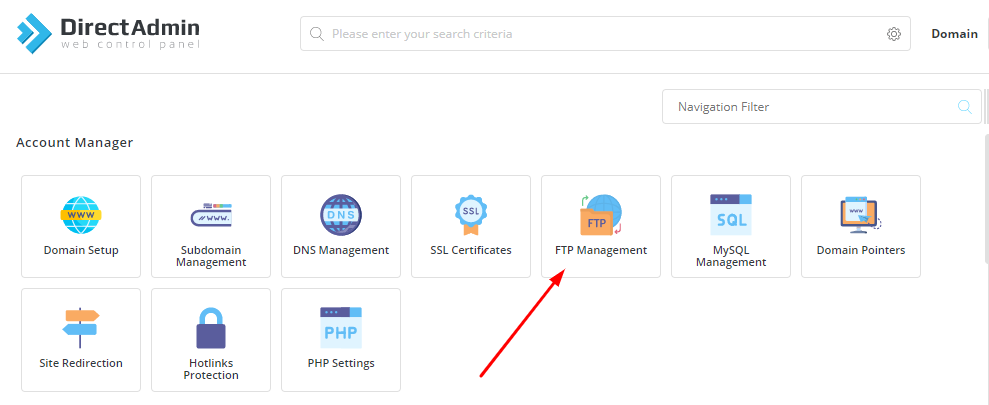
3. To create a new FTP Account → Click on "Create FTP Account".
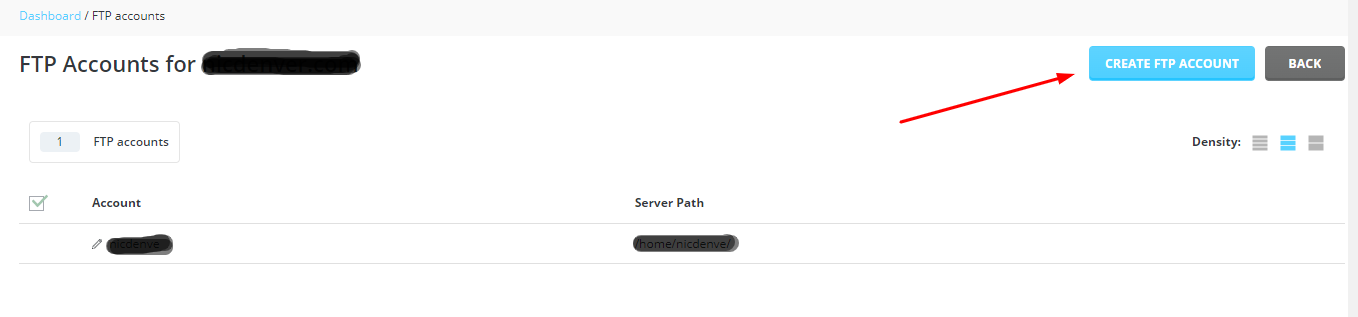
4. Then you have to add "Username" and "Password" for new FTP Account.
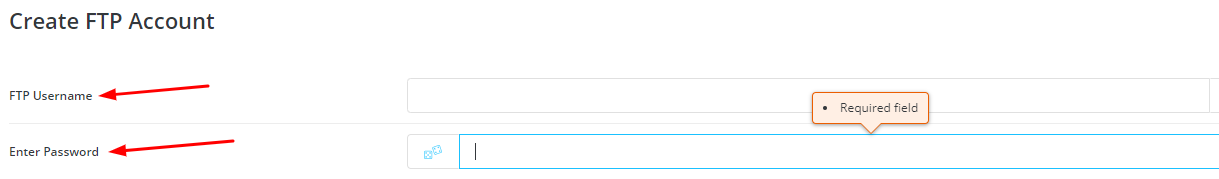
5. Then you have to select the appropriate option from the below options:
Domain – /home/$USER/domains/domain.com
FTP – /home/$USER/domains/domain.com/public_ftp
User – /home/$USER/domains/domain.com/$USER
Custom – Define your own file path.
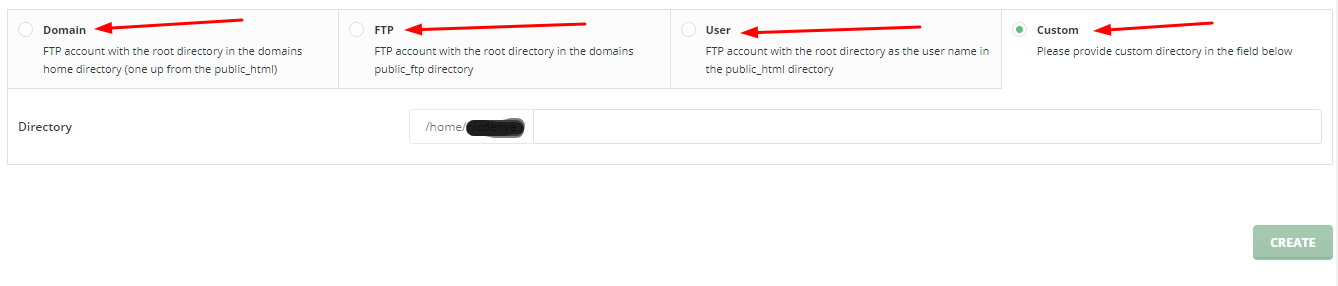
6. After adding the information click on "Create" button at bottom right.
Congratulations! You have successfully create an FTP account in DirectAdmin.
